Technical SEO can seem daunting, especially when you're pressed for time and resources. Yet, identifying and fixing fundamental technical issues doesn't require expensive tools or extensive expertise. This streamlined 30-minute audit framework enables anyone—from seasoned professionals to small business owners—to quickly assess their site's technical health and implement high-impact improvements that can significantly boost search visibility and user experience.
Why Technical SEO Audits Matter: Setting the Foundation
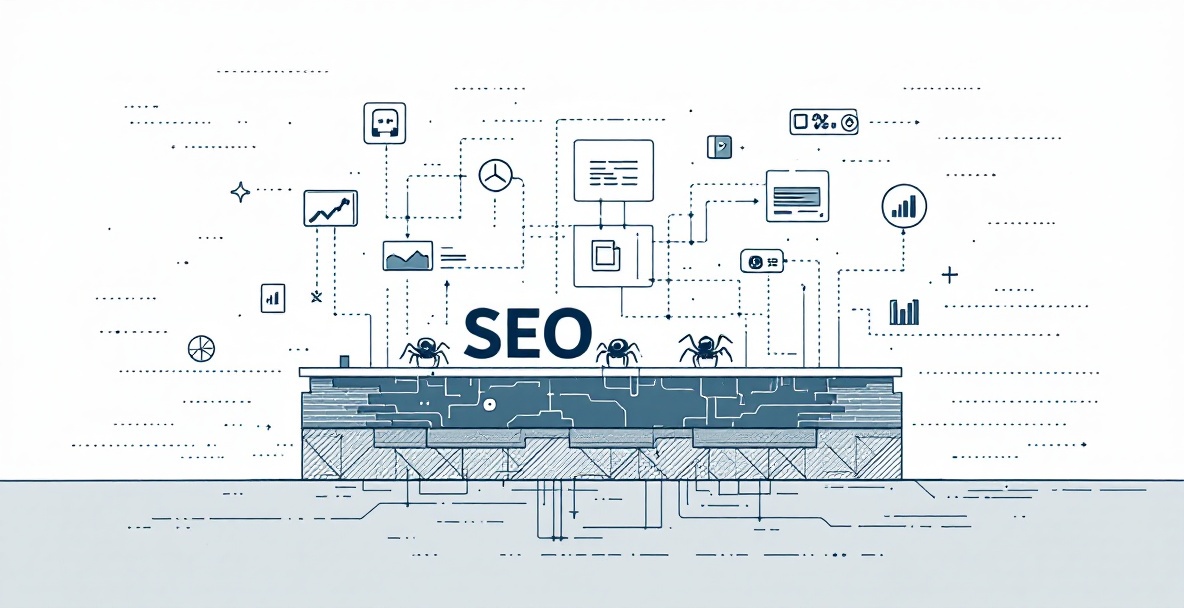
Technical SEO creates the infrastructure that allows your content to be discovered, understood, and ranked by search engines. Without a solid technical foundation, even the most exceptional content may go unnoticed in search results. Think of technical SEO as the engine of your digital marketing vehicle—you can have the most attractive car design (your content), but without a properly functioning engine, you won't get very far.
Common Technical SEO Challenges
Many websites suffer from technical issues that silently undermine their SEO efforts. Slow page loading speeds frustrate users and trigger higher bounce rates, with Google reporting that 53% of mobile visitors abandon sites that take longer than three seconds to load. Crawlability obstacles such as broken internal links, poor URL structures, or improper robots.txt configurations can prevent search engines from discovering and indexing valuable content. Mobile rendering problems have become increasingly critical since Google's shift to mobile-first indexing, where sites not optimized for mobile devices may experience significant ranking declines.
Structural issues like duplicate content, broken redirects, and poor site architecture further dilute SEO effectiveness by confusing search engines about which pages should rank for specific queries. According to SEO Tuts' research, nearly 68% of websites have at least three critical technical SEO issues that negatively impact their search performance despite having quality content and backlinks.
The Value of Regular Audits
Regular technical audits provide early detection of emerging issues before they impact rankings and traffic. Even minor technical improvements can lead to significant performance gains—a study by Backlinko found that pages loading one second faster experienced a 27% increase in conversion rates. Consistently monitoring technical health also helps prioritize resources more effectively by identifying issues with the greatest potential impact on search visibility.
The compounding benefits of regular audits extend beyond immediate fixes. They create an iterative improvement cycle that keeps your site competitive as search algorithms and web technologies evolve. When technical fundamentals are consistently maintained, marketing teams can focus on content and promotion rather than troubleshooting unexpected performance declines.
Essential Tools for Your 30-Minute Audit

A streamlined technical audit requires the right combination of tools that provide meaningful insights without overwhelming you with data. The goal is comprehensive coverage of critical technical elements while maintaining efficiency.
Free vs Paid SEO Audit Tools
Free tools offer surprisingly robust capabilities for quick technical audits. Google Search Console provides direct insights into how Google views your site, revealing indexation issues, mobile usability problems, and Core Web Vitals performance. Google PageSpeed Insights analyzes both mobile and desktop speed while offering specific recommendations for improvement. Screaming Frog SEO Spider (free version) allows crawling up to 500 URLs to identify broken links, redirect chains, and title tag issues.
While paid tools like Semrush, Ahrefs, and Moz provide more comprehensive analysis and monitoring capabilities, they aren't strictly necessary for a focused 30-minute audit. The investment in paid tools becomes more valuable when scaling audit processes across multiple sites or conducting deeper competitive analysis. For most websites, the combination of free tools can identify 80% of critical technical issues in a fraction of the time.
Setting Up Your Audit Dashboard
Efficiency comes from organization. Create a simple spreadsheet template with tabs for each audit area: speed metrics, mobile issues, crawl errors, and security concerns. This becomes your central dashboard for tracking issues and improvements over time. Set up browser bookmarks for quick access to your essential audit tools, and consider using Chrome's profile feature to maintain separate logged-in sessions for various tools.
For recurring audits, standardize your approach by creating a simple checklist of steps. Include a column for severity ratings (high/medium/low) to help prioritize fixes. According to SEO Tuts' Technical SEO Fundamentals guide, "Documentation becomes particularly valuable when working in teams or explaining technical recommendations to non-technical stakeholders."
Core Technical Audit Elements
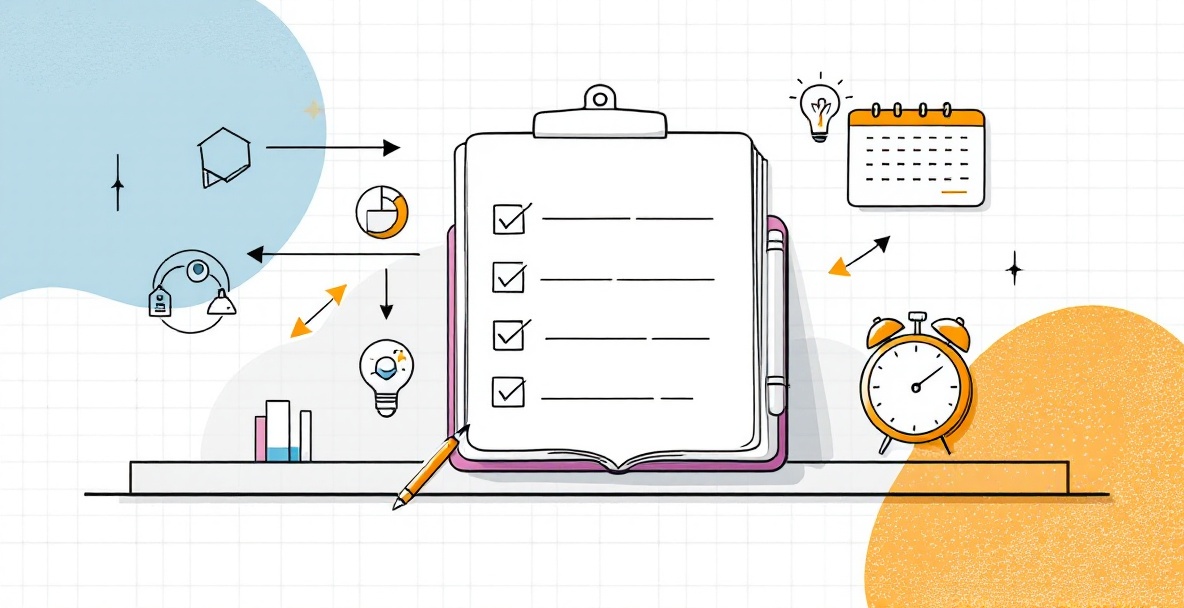
Let's focus on the four pillars of technical SEO that provide the greatest return on your 30-minute investment.
Site Speed and Performance
Begin by analyzing your homepage and key landing pages through Google PageSpeed Insights. Focus on improving Core Web Vitals, particularly Largest Contentful Paint (LCP), which measures how quickly the main content loads; First Input Delay (FID), which assesses interactivity; and Cumulative Layout Shift (CLS), which evaluates visual stability.
The most common speed issues involve unoptimized images, render-blocking JavaScript, and excessive server response times. Quick fixes include implementing proper image compression, enabling browser caching, and minimizing third-party scripts. As SEO Tuts notes in their Website Speed Optimization Guide, "Image optimization alone can reduce page weight by 30-80% with negligible quality loss, making it the highest-impact speed improvement for most sites."
When assessing performance, don't just focus on desktop metrics—mobile speed has become increasingly important. Compare your mobile and desktop scores to identify mobile-specific issues that may require targeted solutions.
Mobile Responsiveness
Google's mobile-first indexing means your site's mobile experience directly impacts rankings for all searches. Use Google's Mobile-Friendly Test to evaluate key pages, checking for touch element spacing, viewport configuration, and text readability. Common mobile issues include improperly sized content that requires horizontal scrolling, unclickable elements that are too small or too close together, and font sizes that strain visibility.
Beyond Google's tools, manually test your site on multiple devices or use Chrome DevTools' device emulation feature to identify responsive design breakpoints. Pay special attention to forms, navigation menus, and interactive elements that often create friction points on mobile devices.
Mobile optimization extends beyond basic responsiveness to include mobile-specific features like properly configured accelerated mobile pages (AMP), mobile-optimized images, and appropriate touch targets. The goal is creating a seamless experience regardless of device, not just a scaled-down version of your desktop site.
Crawlability and Indexation
Start by checking the current indexation status in Google Search Console under "Coverage." Identify any errors preventing important pages from being indexed, such as "discovered but not indexed" issues or crawl errors. Review your robots.txt file for unintended blocking directives and inspect your XML sitemap for completeness and proper formatting.
Common crawlability issues include orphaned pages not linked from anywhere else on your site, excessive pagination without proper implementation of rel="next" and rel="prev" attributes, and unintentional noindex directives. Use Screaming Frog's free version to identify broken internal links, redirect chains, and orphaned content that search engines might struggle to discover.
Pay particular attention to your site's internal linking structure. SEO Tuts' research shows that pages within three clicks of the homepage receive significantly more organic traffic than deeper pages, regardless of content quality. Improving internal linking patterns can provide an immediate boost to underperforming content.
Security and Technical Setup
Verify your site uses HTTPS protocol consistently across all pages. Mixed content warnings (secure pages loading insecure resources) can trigger browser security warnings and negatively impact user trust. Use SSL checking tools to identify certificate issues or expiration dates.
Review canonical tags across key templates to ensure you're properly managing duplicate content. Common canonicalization issues include pagination pages self-canonicalizing instead of pointing to the main category page, or product variants failing to canonicalize to the parent product. A 5-minute review of canonical implementation can prevent significant organic traffic leakage.
Finally, check for basics like proper HTTP status codes (watch for soft 404s being returned as 200 OK) and URL parameter handling. These fundamental technical elements are often overlooked but can cause substantial crawl inefficiency when improperly configured.
Quick-Action Items and Implementation
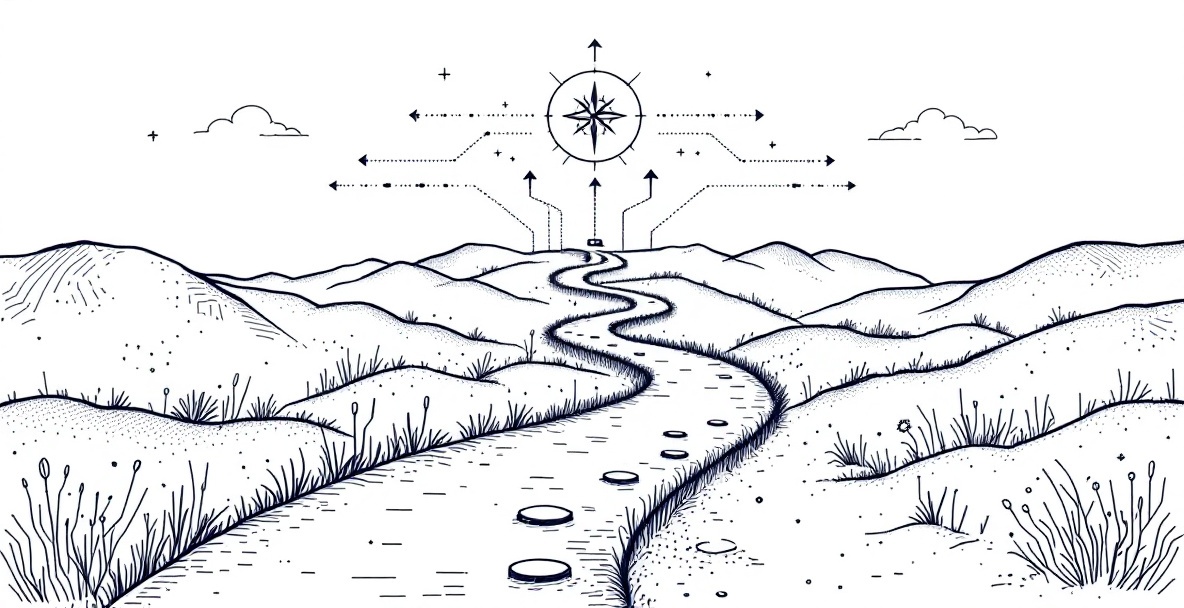
The goal of a 30-minute audit isn't exhaustive analysis but identifying high-impact improvements you can implement quickly.
Priority Fixes and Quick Wins
Focus first on critical rendering path optimizations that improve Core Web Vitals. Compress and resize oversized images using free tools like TinyPNG or Squoosh. Implement browser caching by adding appropriate headers to static resources like images, CSS, and JavaScript files. For WordPress sites, leverage caching plugins like WP Rocket or W3 Total Cache for immediate speed improvements.
Fix crawlability barriers by addressing broken internal links and implementing proper redirect handling. Update your XML sitemap to include all important pages and remove references to non-canonical URLs. Correct mobile usability issues like touch element sizing and viewport configuration through simple CSS adjustments.
According to SEO Tuts' Website Crawlability Improvement Techniques guide, these fundamental fixes "typically resolve 60-70% of technical SEO issues on most websites, with implementation requiring minimal developer resources."
Documentation and Tracking
Document all identified issues with screenshots and specific URLs to facilitate implementation. Categorize findings by implementation difficulty (easy, medium, complex) and expected impact (high, medium, low). This prioritization framework helps focus limited resources on changes that deliver the greatest ROI.
Create a simple tracking system to monitor the resolution of identified issues. For larger organizations, consider adding technical debt items to sprint planning to ensure developers address critical SEO issues. Track key metrics before and after implementing fixes to demonstrate value and build support for ongoing technical SEO maintenance.
Next Steps and Advanced Considerations
While a 30-minute audit covers essential elements, expanding your approach can yield additional benefits.
Expanding Your Audit Process
When time permits, extend your analysis to include structured data implementation, which helps search engines understand content context and can enable rich results. Evaluate JavaScript rendering issues using tools like Google's Rich Results Test or Mobile-Friendly Test, as modern JavaScript frameworks can create challenges for search engine crawlers. Consider implementing log file analysis to gain deeper insights into how search engines actually crawl your site, revealing patterns and potential optimization opportunities.
Look beyond basic technical elements to assess content quality signals like thin content, duplicate content issues, and cannibalization problems where multiple pages compete for the same keywords. A content audit complements technical analysis by ensuring your technical foundation supports high-quality, unique content.
Maintaining Technical SEO Health
Establish regular monitoring protocols using Google Search Console alerts for critical issues. Implement automated testing for core technical elements, such as broken link checking and mobile responsiveness validation, to catch problems before they impact rankings. Create a quarterly deep-dive schedule to supplement your 30-minute monthly audits, allowing for more thorough analysis of emerging issues and opportunities.
Develop documentation standards for development teams to prevent the introduction of new technical SEO issues. Simple checklists for developers can integrate SEO considerations into the development workflow rather than requiring remediation after launch. As SEO Tuts emphasizes in their SEO Benchmarking Performance Metrics guide, "Proactive technical maintenance costs significantly less than reactive problem-solving after traffic declines occur."
Consider implementing a monitoring service like UpTime Robot (free tier available) to alert you about server downtime, as prolonged outages can trigger Google's quality algorithms and impact rankings. Regular security audits should complement technical SEO reviews, as security breaches can result in harmful content injections that damage search visibility.
Technical SEO isn't a one-time project but an ongoing process. Building these simplified audit procedures into your regular workflow establishes a foundation for sustainable organic growth that adapts to evolving search algorithms and web technologies.
Ready to advance your technical SEO skills beyond this 30-minute audit framework? SEO Tuts offers comprehensive guides and tutorials designed for marketing professionals looking to master both fundamental and advanced technical optimization techniques. From in-depth crawlability solutions to structured data implementation strategies, their resources can help transform basic technical knowledge into a significant competitive advantage.
Leave a Reply